Plan JSON API
The majority of users should be able to use Infracost CI/CD integrations. However, when a self-service provisioning portal such ServiceNow or Atlantis needs to integrate with Infracost, an HTTP library is often the simplest option. This API accepts a Terraform plan JSON file and returns the results in various formats.
To use this API, send an HTTP POST request to desired endpoint (e.g. https://pricing.api.infracost.io/diff) with a Terraform plan JSON file sent in the path parameter using the multipart/form-data request body format, as shown in the following example curl request. The x-api-key header must be set to your Infracost API key.
This API deletes files from the server after they are processed, however, it is also good security practice to remove secrets from the file before sending it to the API. For example, AWS provides a grep command that can be used to do this.
Breakdown
Show breakdown of costs. This is the main API call that should be used. It can return a JSON response, which contains the total costs as well as detailed breakdowns:
cat infracost.json | jq -r '.totalMonthlyCost'
cat infracost.json | jq -r '.pastTotalMonthlyCost'
cat infracost.json | jq -r '.diffTotalMonthlyCost'
Send an HTTP POST to: https://pricing.api.infracost.io/breakdown
| Header | Description | Notes |
|---|---|---|
x-api-key | Infracost API Key | Required. Must be set to your Infracost API key. |
| Parameter | Description | Notes |
|---|---|---|
| path | Terraform plan JSON file | Required. Use '@' to upload the file with curl, e.g. -F "path=@plan.json" |
| usage-file | Infracost usage file that specifies values for usage-based resources | Not required. Use '@' to upload the file with curl, e.g. -F "usage-file=@infracost-usage.yml" |
| show-skipped | List unsupported and free resources. | Not required. Defaults to false |
| no-color | Turn off colored output, useful for CI/CD users | Not required. Defaults to false |
| format | Content type of the response | Not required. Must be one of table, html or json. Defaults to table |
| fields | Fields to include in the response | Not required, supported by table and html formats. Must be a comma separated list of fields: all, price, monthlyQuantity, unit, hourlyCost, monthlyCost. Defaults to monthlyQuantity,unit,monthlyCost |
Examples
- Example request
- Table response
- JSON response
- HTML response
cd path/to/code
terraform init
terraform plan -out tfplan.binary
terraform show -json tfplan.binary > plan.json
curl -X POST -H "x-api-key: my-api-key" -F "ci-platform=atlantis" \
-F "path=@plan.json" \
https://pricing.api.infracost.io/breakdown
Project: examples/terraform
Name Monthly Qty Unit Monthly Cost
aws_instance.web_app
├─ Instance usage (Linux/UNIX, on-demand, m5.4xlarge) 730 hours $560.64
├─ root_block_device
│ └─ Storage (general purpose SSD, gp2) 50 GB $5.00
└─ ebs_block_device[0]
├─ Storage (provisioned IOPS SSD, io1) 1,000 GB $125.00
└─ Provisioned IOPS 800 IOPS $52.00
aws_lambda_function.hello_world
├─ Requests Monthly cost depends on usage: $0.20 per 1M requests
└─ Duration Monthly cost depends on usage: $0.0000166667 per GB-seconds
OVERALL TOTAL $742.64
----------------------------------
To estimate usage-based resources use --usage-file, see https://infracost.io/usage-file
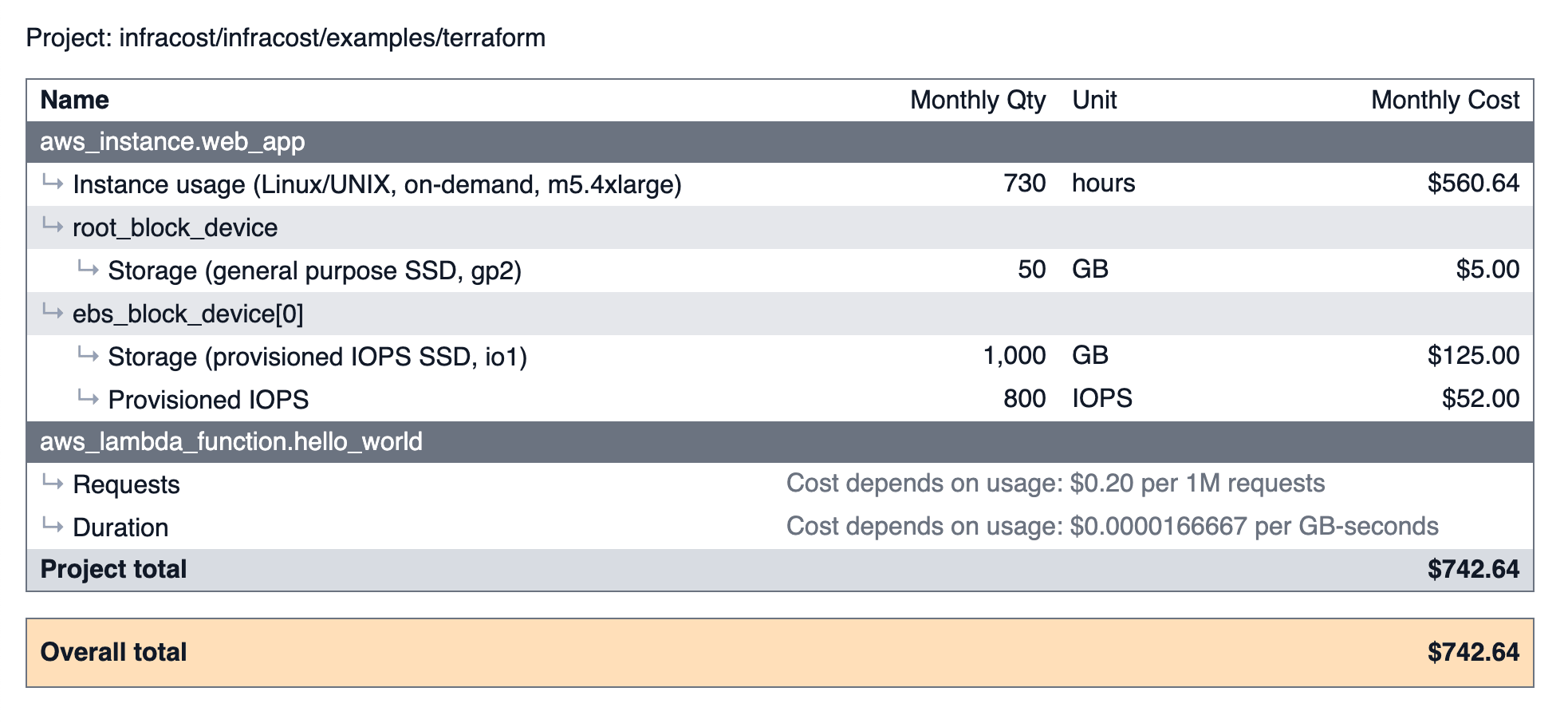
Diff
The breakdown API call should be used most of the time as it supports a JSON format and includes the breakdown as well as the diff of the costs (between current and planned state).
This API call is useful when you want to get a text diff format, similar to git diff, as shown in the example response below.
Send an HTTP POST to: https://pricing.api.infracost.io/diff
| Header | Description | Notes |
|---|---|---|
x-api-key | Infracost API Key | Required. Must be set to your Infracost API key. |
| Parameter | Description | Notes |
|---|---|---|
| path | Terraform plan JSON file | Required. Use '@' to upload the file with curl, e.g. -F "path=@plan.json" |
| usage-file | Infracost usage file that specifies values for usage-based resources | Not required. Use '@' to upload the file with curl, e.g. -F "usage-file=@infracost-usage.yml" |
| show-skipped | List unsupported and free resources. | Not required. Defaults to false |
| no-color | Turn off colored output, useful for CI/CD users | Not required. Defaults to false |
Examples
- Example request
- Response
cd path/to/code
terraform init
terraform plan -out tfplan.binary
terraform show -json tfplan.binary > plan.json
curl -X POST -H "x-api-key: my-api-key" -F "ci-platform=atlantis" \
-F "path=@plan.json" \
https://pricing.api.infracost.io/diff
Project: examples/terraform
+ aws_instance.web_app
+$743
+ Linux/UNIX usage (on-demand, m5.4xlarge)
+$561
+ root_block_device
+ General Purpose SSD storage (gp2)
+$5.00
+ ebs_block_device[0]
+ Provisioned IOPS SSD storage (io1)
+$125
+ Provisioned IOPS
+$52.00
+ aws_lambda_function.hello_world
Cost depends on usage
+ Requests
Cost depends on usage
+$0.20 per 1M requests
+ Duration
Cost depends on usage
+$0.0000166667 per GB-seconds
Monthly cost change for examples/terraform
Amount: +$743 ($0.00 -> $743)
----------------------------------
Key: ~ changed, + added, - removed
To estimate usage-based resources use --usage-file, see https://infracost.io/usage-file