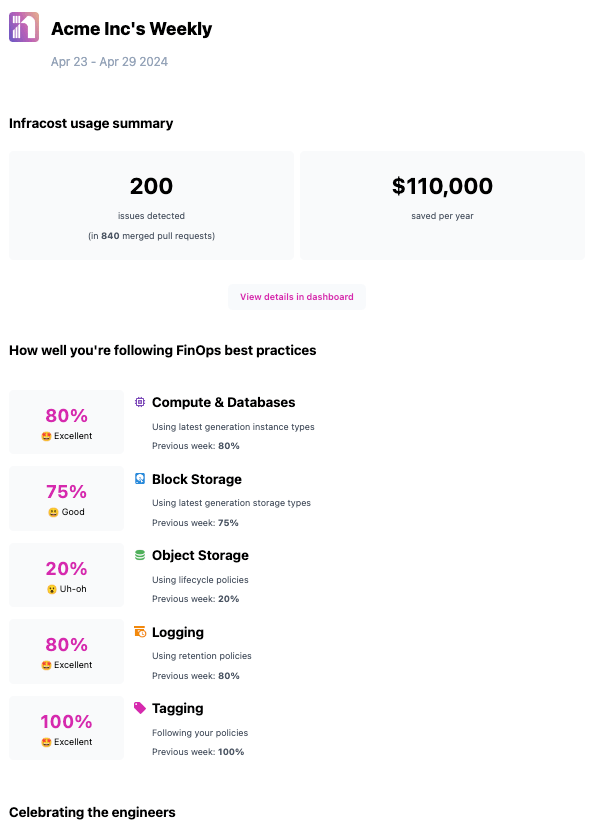Reports
All Infracost Cloud users get a weekly email summarizing the main changes across all repos in their organization. This email shows the most impactful changes across repos, projects, pull requests and users.
Usage
Log in to Infracost Cloud and go to Reports > Email reports to create reports. When creating a report, you can filter on specific repositories, and select the report frequency (daily, weekly, monthly). You can also select which users should get the reports as shown below. Only merged pull requests are included in reports.
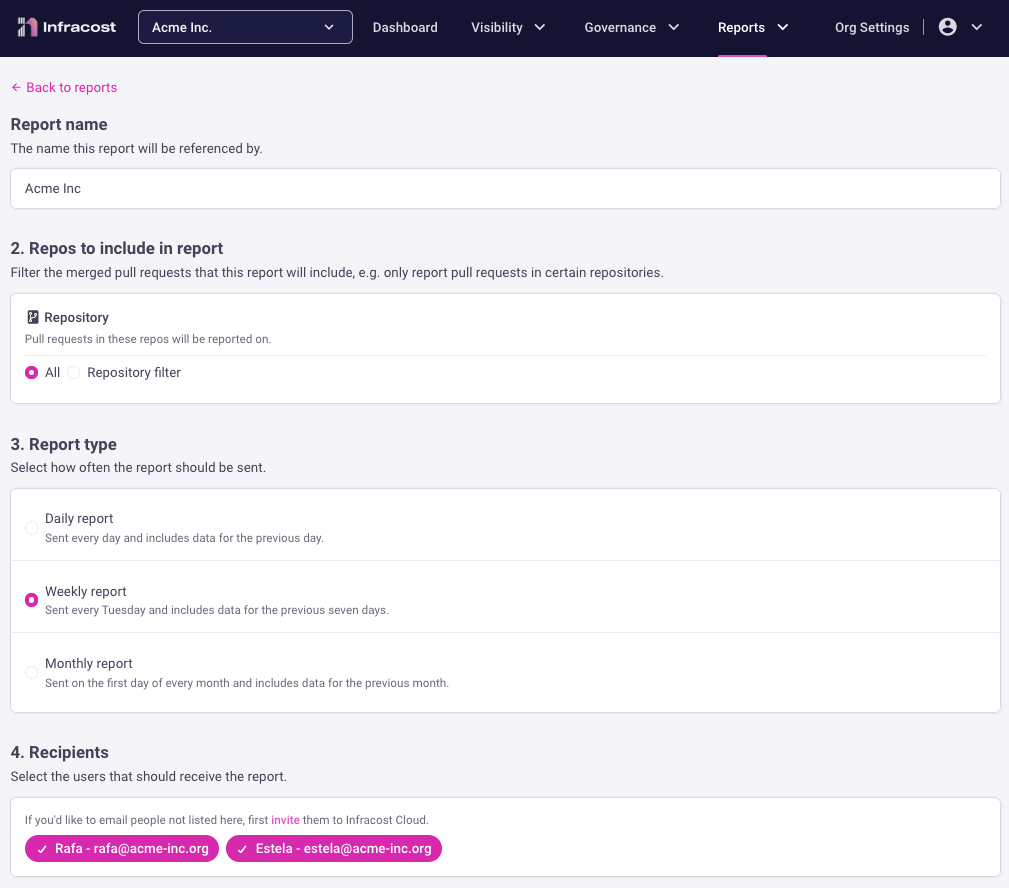
Example report email
The following screenshot shows an example email report.