Open Policy Agent
This is an experimental feature. It requires you to write code using Open Policy Agent's Rego language, and change your CI/CD pipelines to evaluate policies.
If you prefer an easier solution and a web user interface to setup policies, we recommend using the FinOps policies, Tagging policies, and Guardrails features instead. These features also show you immediate policy coverage analytics across all of your code repos without you needing to send pull requests or change CI/CD pipelines.
Open Policy Agent (OPA) integration enable DevOps teams to help engineers to take action around cloud costs. Policies are usually written by centralized teams so they can send advice or set guardrails for all engineering teams. Policies are checked in CI/CD and trigger when pre-defined conditions are hit.
Infracost is often used in addition to budget alerts and cost management reports to provide an addition layer of communication and protection in CI/CD. Engineers often find it distracting, and time-consuming to retro fix infrastructure after something has gone to production, thus it's better to help them earlier as part of their workflow.
Usage
The infracost comment command has native support for Open Policy Agent (OPA). By the end of this guide, you'll be able to see passing/failing policies in Infracost pull request comments (shown below).
- Failing policy
- Passing policy
You write the policy logic and the message that is shown, e.g. "talk to John in FinOps for advice". You can block pull requests from being merged by configuring your source control system to deny merges if a CI/CD task fails.
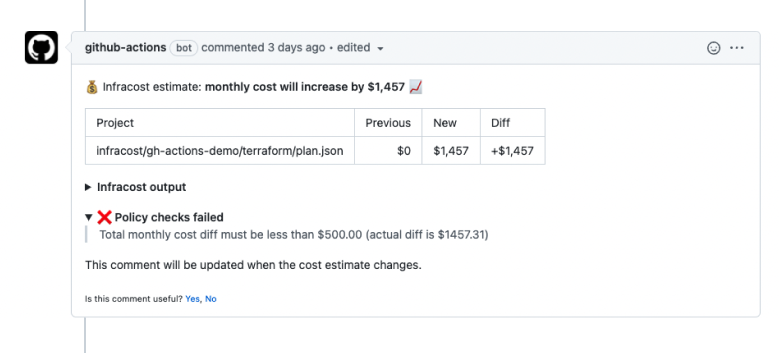
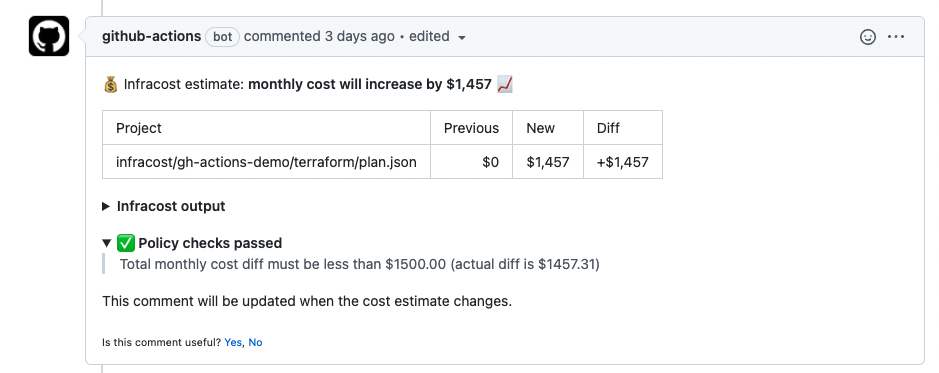
Policy basics
Policy files are written in OPA's native query language, Rego. Infracost leverages Rego to enable you to write flexible and powerful policies defined through rules. Rules dictate what checks infrastructure changes must pass before being merged. Rules are defined in text files as such:
package infracost # You must specify infracost as the Rego package name
# Each file can have a number of "deny" rules that must return an "out" object
# with keys "msg" & "failed". You can write as many "deny[out]" rule sets as you wish.
# You can read more about rule definitions in Rego here: https://www.openpolicyagent.org/docs/latest/policy-language/#rules
deny[out] {
# maxDiff defines the threshold that you require the cost estimate to be below
maxDiff = 5000.0
# msg defines the output that will be shown in PR comments under the Policy Checks/Failures section
msg := sprintf(
"Total monthly cost diff must be less than $%.2f (actual diff is $%.2f)",
[maxDiff, to_number(input.diffTotalMonthlyCost)],
)
# out defines the output for this policy. This output must be formatted with a `msg` and `failed` property.
out := {
# the msg you want to display in your PR comment, must be a string
"msg": msg,
# a boolean value that determines if this policy has failed.
# In this case if the Infracost breakdown output diffTotalMonthlyCost is greater that $5000
"failed": to_number(input.diffTotalMonthlyCost) >= maxDiff
}
}
Quick start
To help you write policies we've created an OPA playground with some example policy rules and Infracost output. Use this and the following steps to generate your very own policies.
Generate a new Infracost breakdown output using
infracost breakdown --path plan.json --format json --out-file infracost.json, and paste the contents ofinfracost.jsoninto the INPUT section to the right of the playground.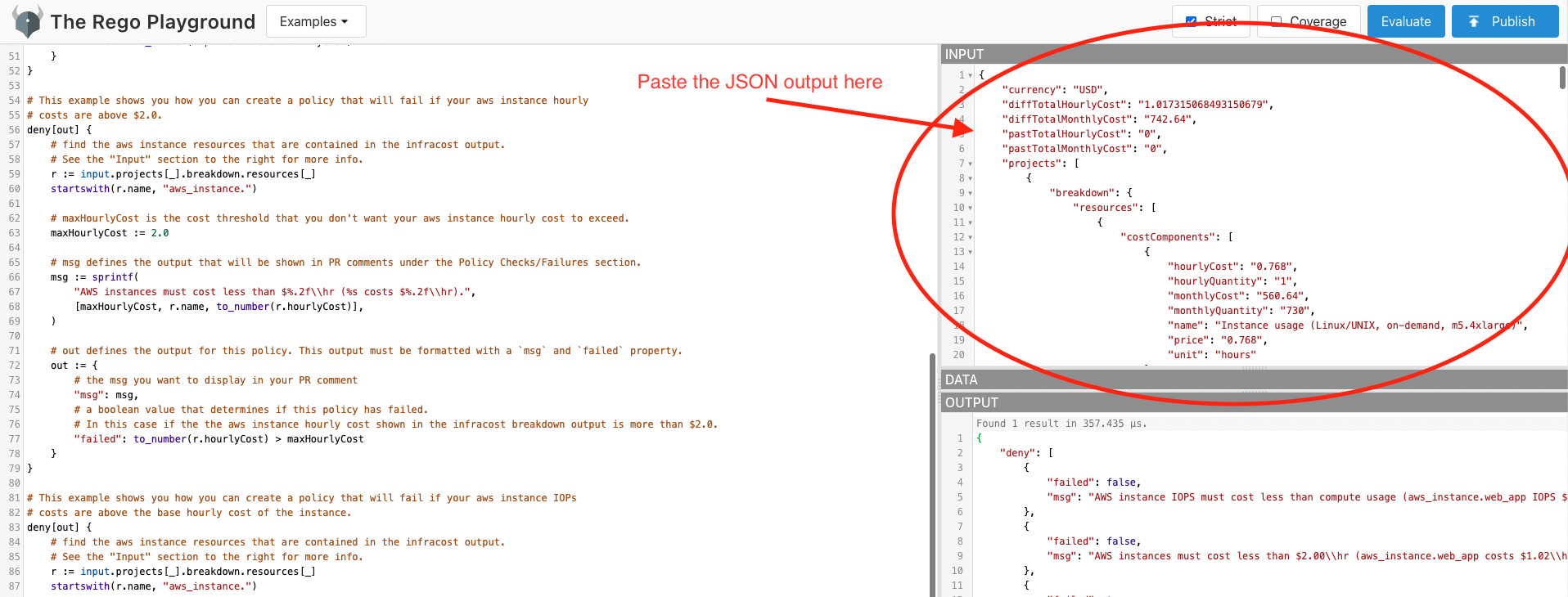
Rewrite, duplicate or delete the rules in the policy section of the playground. Being sure to stick to the format defined in the last section. Please add a comment to this GitHub discussion if you have any feedback about the Infracost JSON output.
Click the Evaluate button and make sure that you have an output with a single property
denywhich contains an array of rule outputs. These rules must contain both afailedboolean and amsgproperty (see the last section for more info):{
"deny": [
{
"failed": false,
"msg": "AWS instance IOPS must cost less than compute usage (aws_instance.web_app IOPS $0.07\\hr, usage $0.77\\hr)."
},
{
"failed": false,
"msg": "AWS instances must cost less than $2.00\\hr (aws_instance.web_app costs $1.02\\hr)."
}
]
}Save the contents of the policy editor to a file in your code repository, e.g.
infracost-policy.rego.In your CI/CD integration, modify the
infracost commentcommand to include the--policy-path=infracost-policy.regoflag. For example, in GitHub Actions this would be:infracost comment github \
--path /tmp/infracost.json \
--github-token $GITHUB_TOKEN \
--pull-request $PR_NUMBER \
--repo $GITHUB_REPOSITORY \
--behavior update \
--policy-path infracost-policy.regoThe above command does an
exit 1if the policy checks fail. Thus you can block pull requests from being merged by configuring your source control system to deny merges if a CI/CD task fails.Breath easy... now your team's infrastructure changes are protected against costly mistakes 🚀
Demo
Here is an end to end demo of the Infracost and Open Policy Agent integration: