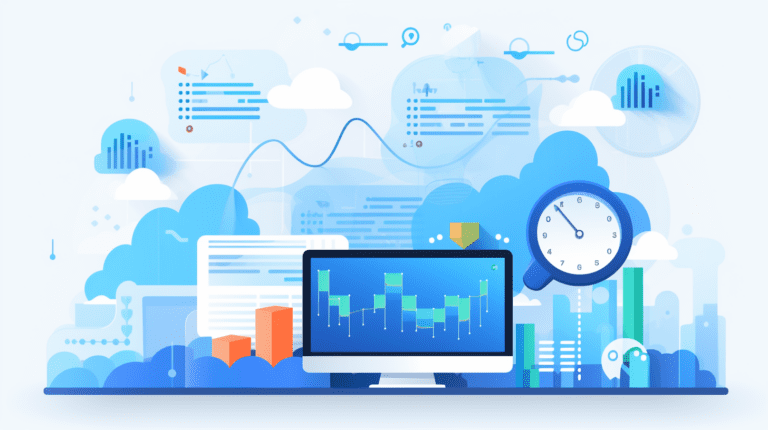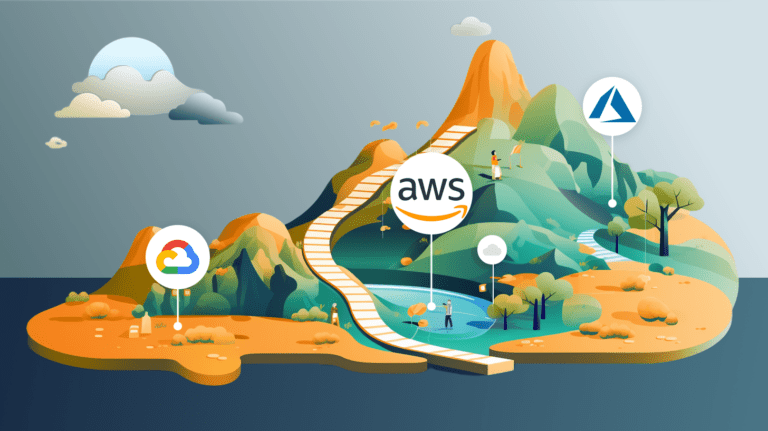AWS Cost Optimization Service: How to Save on Cloud Costs
Navigating the complexities of Amazon Web Services (AWS) costs can be daunting. This guide is tailored to assist you in your cloud cost optimization efforts. AWS’s vast array of services and pricing options can be complex. However, you can extract maximum value with a thorough understanding and strategically utilizing its functionalities. This guide will offer valuable insights, practical strategies, and proven tips to maximize efficiency, manage resources, and significantly reduce costs within your AWS cloud environment. Whether you are a startup, a growing business, or an established corporation, this comprehensive guide will become your go-to resource in your journey toward AWS cost optimization.
The Basics
How to think about your AWS spending
Understanding the formula for cloud costs is the first step in devising an effective AWS cost optimization strategy. Essentially, cloud costs result from the multiplication of usage and unit price. Simply put, how much you use (cloud usage) of respective AWS services (e.g., ec2 instances) multiplied by the cost for each unit of that service (unit price) is what constitutes your total AWS cloud cost.
Hence, effectively managing either part of this equation or both can significantly influence your overall cloud expenses. You can optimize your AWS cloud costs effectively by minimizing excessive usage and choosing cost-efficient unit prices.
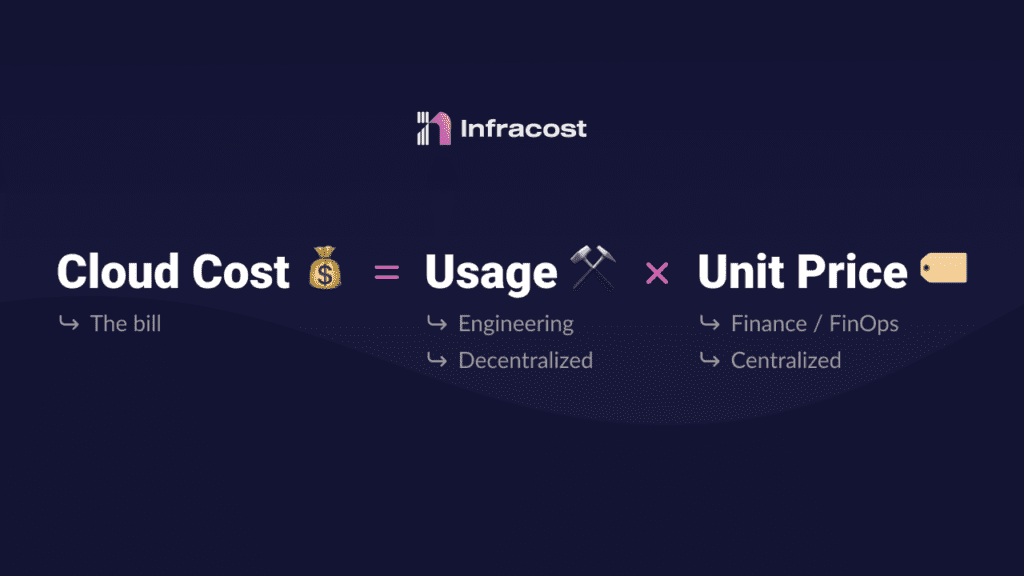
If you’d like to dig further into this formula, read Cloud Cost Optimization: A Formula.
Optimize AWS usage
AWS services include computing, storage, network, and higher-level services like Amazon’s relational database. Each one of these AWS services can be optimized independently. Many AWS cost optimization tools can be used to make this process easier. We will cover these later.
At a high level, all AWS usage optimization techniques will require engineering effort. It is helpful if you think of the activities you’d like to do vs the engineering effort needed:
- Minimal engineering effort, such as shutting down unused resources.
- Medium engineering effort, like changing specific infrastructure components or turning on auto-scaling.
- High engineering effort, for example, redesigning the system for greater efficiency via architecture changes. An example that would go in this bucket would be using spot instances or lower-cost storage tiers, such as data that is not accessed regularly moving to archival storage.
Because there are many cloud services, and each has its own category of cost optimization, it is advisable to start with the service you spend the most on. Usually, this will be compute instances, then Simple Storage Service (S3), then data usage (or data transfer); other services we have seen that can be optimized are the AWS simple notification service.
Optimize AWS unit price
Optimizing the AWS unit pricing model is usually easier than optimizing the usage. These decisions can be made from a central place and do not require engineering time. Optimizing AWS unit price comes in two forms:
- Negotiate an overall deal with AWS to get a discount. This is what AWS calls the Enterprise Discount Program (EDP). These are only provided for enterprise customers spending millions of dollars annually on AWS.
- Buy Reservations and Savings Plans. This is when you commit to a consistent usage state, and in return, AWS discounts that usage. There are limitations on how to purchase and use these, so you need to do your research.
8 AWS Cloud Cost Optimization Strategies

Let’s review some quick checklist items you should approach when optimizing AWS costs.
1. Rightsize EC2 Instances
Use AWS Compute Optimizer to match your instance types to workload requirements and scale instance sizes down to fit. Using AWS Cost Explorer, you can identify EC2 instances with low utilization and downsize or terminate them to save money.
2. Leverage Reserved Instances
Use reserved instances for predictable workloads to secure lower costs. Particular focus should be on “on-demand instances” – instances paid for at list price.
3. Use Amazon EC2 Spot Instances
For non-critical, flexible workloads, use EC2 Spot Instances. Utilize EC2 Spot Instances for transient workloads to achieve up to 90% cost savings compared to On-Demand Instances.
4. Implement Auto-Scaling
Automatically adjust resources based on demand.
5. Use cost allocation tags
Label resources for more precise tracking. Once you have better tracking, you can find which teams and Business Units own which resources. The teams who own the resources are usually much more knowledgeable about decreasing costs on each AWS service.
6. Monitor with AWS CloudWatch
Monitoring the performance and health of your resources. These will help you identify resource groupings that can be optimized.
7. Use AWS Budgets
Plan your spending limits, and if your budgets are going to break your budgets, take action quickly. If you’d like to catch overspending before any code goes to production, you can use Infracost’s budget guardrails. This will alert you if an upcoming change will break your budget before any money has been spent.
8. Opt for lower-cost storage tiers
Utilize Amazon S3 storage classes like S3 Intelligent-Tiering for data with changing or unknown access patterns.
What Are Some AWS Design Principles That Enable Cost Optimization?

Elasticity
Provision only what you need when you need it. Elasticity is one of the major benefits of using cloud computing. Automating this via auto-scaling is one of the best ways to optimize cloud spend automatically.
Measure overall efficiency
It can sometimes take work to measure if your cost optimization efforts are making an impact or not. Large enterprise companies have big spends, and impact can’t be easily measured across a wide area. If you scope down the costs to specific units of delivery, then you can measure the end-to-end overall efficiency (e.g., per 1,000 tweets or 1,000 Uber rides).
Measure business output
Every dollar spent should have a positive business impact. Measuring how different spending from different business units contributes to the business will help align teams to optimize costs where it makes sense.
Shutting down data centers
Some companies move parts of the infrastructure to the cloud and keep others in traditional data centers. This is fine, but the overhead of maintaining a data center might be high relative to the remaining workloads in that data center.
Best AWS Native Cost Optimization Tools
These services fall into several categories: cloud management platforms, financial management, cost optimization tools, and FinOps platforms. Several managed services can help you and consulting partners, which can talk through cloud cost reduction and the associated costs of adopting cloud computing.
AWS also provides many native tools to help you achieve both AWS cost management and cost optimization. Here are the top 4:
AWS Cost Explorer
It gives insights into your cloud spending patterns and lets you visualize and analyze your costs. You can also slice and dice your costs using tags, services (e.g., ec2 instances), and resources. This is usually your first stop to identify cost optimization opportunities.
AWS Compute Optimizer
Recommends optimal EC2 instances based on your current running workloads. This helps you use the right pricing model to optimize costs on EC2 instances.
AWS Trusted Advisor
Provides real-time guidance across cost optimization, performance improvements, and security issues within your AWS accounts.
AWS Budgets
Budgets enable you to plan your cloud spend and usage. You can also set alerts based on your budget criteria.
Amazon Web Services (AWS) Cost Categories
There are over 26 product categories provided by Amazon Web Services. It is crucial to build up knowledge of these services and how to optimize them. Some of the primary services are:
- Compute Costs: EC2, Lambda, Lighsail, AWS App Runner, Elastic Beanstalk etc.
- Storage Costs: S3, EBS, Glacier, DRS etc.
- Data Transfer Costs: Amazon VPC, data transfer between regions, Route 53, Direct connect, etc.
- Machine Learning Costs: Amazon Bedrock, SageMaker, Augmented AI, Kendra, Lex, etc.
- Database costs: Amazon Aurora, DynamoDB, Neptune, RDS, etc.
- Internet of Things (IoT) costs: Amazon IoT core, Fleetwise, Greengrass, etc.
- Games costs: Amazon GameLift, GameSpark, etc.
Charging Back Amazon Costs to Internal Users with Enterprise Billing Console
Charging Back Amazon Costs to Internal Users with AWS’s Enterprise Billing Console will optimize costs by promoting accountability and encouraging cost-conscious behavior among internal users. When users are responsible for paying for their resources, they are more likely to be mindful of their usage and make efforts to optimize their workloads. This can lead to significant savings in cloud computing costs.
Another great way to incentivize engineers to take action is to put the correct information directly in their workflow. Infracost is a tool that can be used directly in GitHub and GitLab, and notify engineers how much their code changes will cost before deployment. It also scans the code for best practice FinOps policies and assures the proper FinOps tags are applied.
AWS Savings Plan–Flexible Pricing
Opt for AWS Savings Plans to enjoy a flexible pricing model that offers significant discounts over on-demand pricing. These will help you quickly achieve your AWS cost optimization goals.
Types of AWS Savings Plans
Amazon Web Services offers a variety of Savings Plans to help organizations optimize costs and reduce their on-demand pricing rates. These plans provide discounts on AWS resources, such as Amazon Elastic Compute Cloud (EC2) instances, Amazon Fargate, AWS Lambda, and Amazon SageMaker. There are three main types of Savings Plans:
Compute: Compute Savings Plans offer the most flexibility and the highest potential savings, with discounts of up to 66% off of On Demand instances.
EC2 Instance: EC2 Instance Savings Plans offer savings of up to 72% off of On-Demand rates, similar to Standard Reserved Instances (RIs). However, EC2 Instance Savings Plans are more flexible than RIs because they do not require you to commit to a specific instance family or size.
Amazon SageMaker: Amazon SageMaker Savings Plans offer savings of up to 64% off of On-Demand rates for Amazon SageMaker usage.
Infracost: Shifting Cloud Costs Left Directly Into Engineering Workflow
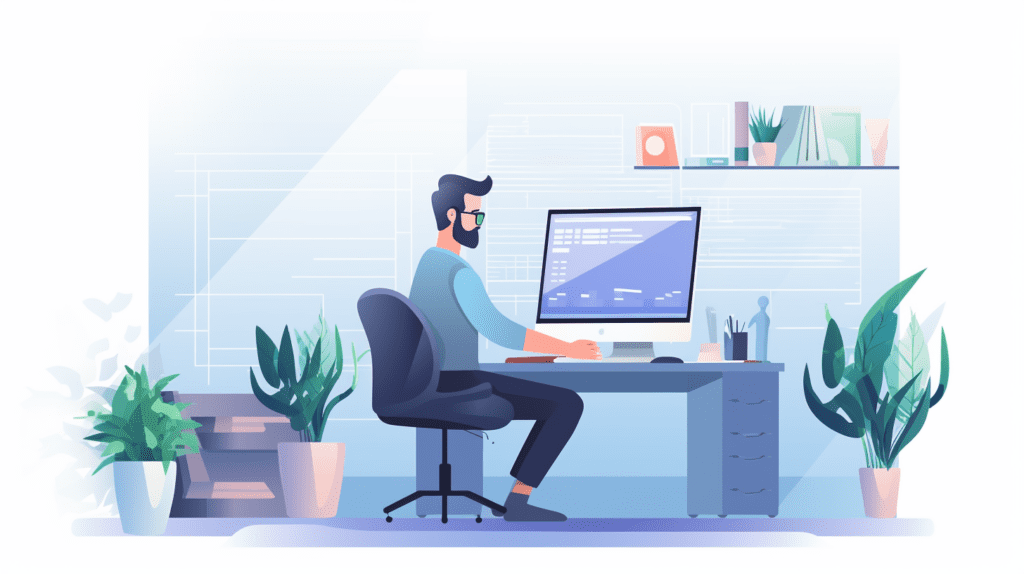
Infracost is a FinOps tool that helps organizations optimize their cloud spending by providing visibility into cloud costs at the code level. To identify and track cloud resources, Infracost analyzes your infrastructure-as-code (IaC) files, such as Terraform. It then uses this data to calculate the estimated cost of your cloud infrastructure and identify potential AWS cost optimization opportunities before any money has been spent.
By shifting costs left directly into engineering workflows, organizations can:
Increase cost awareness
By making costs visible to developers, Infracost helps to increase cost awareness and encourages developers to make cost-conscious decisions when writing code.
Identify and fix cost issues early
By analyzing IaC files, Infracost can identify potential cost issues early in the development process before they incur significant costs.
Enforce cost policies
Infracost can be used to enforce cost policies, such as limits on resource usage or cost per project.
Shift the focus to cloud financial engineering
By automating the detection of cost-saving opportunities, Infracost allows organizations to focus on cloud financial engineering, which involves optimizing cloud resource usage.
Reduce the risk of cloud cost surprises
By providing visibility into costs before any money has been spent, Infracost helps to reduce the risk of cloud cost surprises.
Improve collaboration between finance and engineering
Infracost can improve collaboration between finance and engineering teams by providing a shared view of costs across code and FinOps policies, tags, etc.
Make cost optimization a continuous process
Infracost can be integrated into the development process, making cost optimization a continuous process for FinOps, product management, and engineering teams.
Use or Sell Underutilized Reserved Instances
AWS provides ways for companies to use or sell their underutilized reserved instances. You can:
Reassign RIs to other workloads
If a company has RIs that are not being fully utilized, they can try to reassign them to other workloads that have similar requirements. This can be done manually or with the help of native AWS cost management tools.
Sell underutilized RIs
If a company has RIs that they cannot use, they can sell them on the AWS Marketplace. This can be an excellent way to recoup some of the cost of the RIs, preventing being double charged for their usage.
How to Estimate AWS Costs During Budgeting?

You can use the AWS Pricing Calculator to estimate your projected costs based on your expected AWS usage. However, this process is challenging as cloud pricing models are complex. You can automate this using tools such as Infracost.
Automatically Optimizing Cloud Costs
Automated cloud cost optimization utilizes various tools and techniques to identify and address cost inefficiencies proactively. It involves continuously analyzing cloud resource usage, identifying underutilized or idle resources, and recommending actions to optimize resource allocation and reduce unnecessary spending. You can utilize auto-scaling groups (ASG) to scale resources up and down based on demand.
Create Schedules to Turn Off Unused Instances
AWS Instance Scheduler can automatically turn off unused instances based on predefined schedules. This is especially useful in environments that are not needed during specific times of the day or week. A great example is automatically turning off development environments on weekends or after work hours.
How to Use AWS Cost and Usage Reports (CUR)
Using the AWS Cost and Usage Report (CUR) effectively monitors your cloud spend and achieves cost savings on your AWS resources. By enabling CUR, you will gain detailed insights into your AWS usage and costs, allowing you to identify areas where you can optimize spending. To achieve cost savings, start by analyzing the cost and usage data provided in the reports. Look for resource utilization patterns, peak usage periods, and any instances of underutilized or idle resources. With this information, you can make informed decisions to right-size or terminate unnecessary resources, choose more cost-effective pricing models, and identify opportunities to leverage AWS Savings Plans or Reserved Instances. Continuous monitoring of the CUR data will help you track the impact of cost-saving initiatives and make further adjustments as needed, ultimately reducing your AWS expenditure while still meeting your business requirements.
Use the Right Volume Type of Amazon Elastic Block Store (Amazon EBS)
To use the correct volume type of Amazon Elastic Block Store (Amazon EBS), you need to consider the specific requirements of your workload. AWS provides several volume types, each tailored for different use cases. If you have workloads with low Input / Output intensity or require infrequent access to data, you can opt for the cost-effective Magnetic volumes. General Purpose SSD (gp3) volumes are suitable for workloads that demand low latency and consistent performance. Provisioned IOPS SSD (io2) volumes offer predictable performance for high-performance workloads or large databases. Throughput Optimized HDD (st1) volumes are ideal for large, sequential workloads like log processing or data warehouses, while Cold HDD (sc1) volumes are great for infrequent access or colder data storage. By analyzing the specific requirements of your workload in terms of latency, performance, and cost, you can select the appropriate volume type to optimize performance and cost-effectiveness.
By employing these strategies and tools, you can attain significant AWS cost optimization, enhancing cost efficiency and resource utilization in your cloud infrastructure.
Frequently Asked Questions (FAQs)
What is AWS Cost Optimization Service?
AWS Cost Optimization Service is a suite of tools and practices designed to help you manage and reduce your cloud spending effectively. It includes native AWS tools such as AWS Cost Explorer and third-party solutions that provide more granular control over your cloud costs.
How Can I Save 30% on My AWS Costs?
Saving 30% or more on AWS costs involves a combination of strategies, including right-sizing instances, utilizing reserved instances, and effectively managing data transfer costs, among other things. This article provides an in-depth guide to implementing these strategies.
What Are Some Native AWS Tools for Cost Optimization?
AWS offers a variety of native tools to help with cost optimization. AWS Cost Explorer, Budgets, and Cost and Usage Reports are among the most popular ones that give you granular insights into your spending patterns.
Is it possible to Optimize AWS costs automatically?
Yes, specific tools and services allow for automatic optimization of the unit price. They work by purchasing and changing your reservations based on your usage to match your purchases to your usage as closely as possible. AWS also offers Auto Scaling Groups (ASG) that automatically scale your resources based on utilization metrics. Other tools like Infracost can be added to your engineering workflow to fix issues automatically via FinOps policies.
What Are AWS Savings Plans?
AWS Savings Plans offer a way to commit to consistent usage (measured in $/hour) in exchange for discounted rates. They provide flexibility and can result in significant savings compared to on-demand instance pricing.
How Do I Identify Low Utilization Instances?
Low utilization instances can be identified using AWS Cost Explorer. AWS Trusted Advisor can also recommend downsizing or terminating underutilized resources, including ec2 instances.
How Do I Allocate Costs to Different Departments or Projects?
AWS Cost Allocation Tags allow you to assign costs to specific departments, projects, or categories. This enables better tracking and can facilitate internal chargebacks.
Can I Get Notifications for Cost Anomalies?
AWS Budgets allows you to set custom budgets and receive alerts based on your cloud spend, helping you identify any cost anomalies as soon as they occur. If you’d like to be proactive and be alerted of upcoming code changes that will increase your costs, you can use Infracost.